Subscribe to:
Post Comments (Atom)
variable-declaration
Difference between Var ,Let ,Const There are 3 types of declarations in ReactJS var let const var declaration example var name = ...
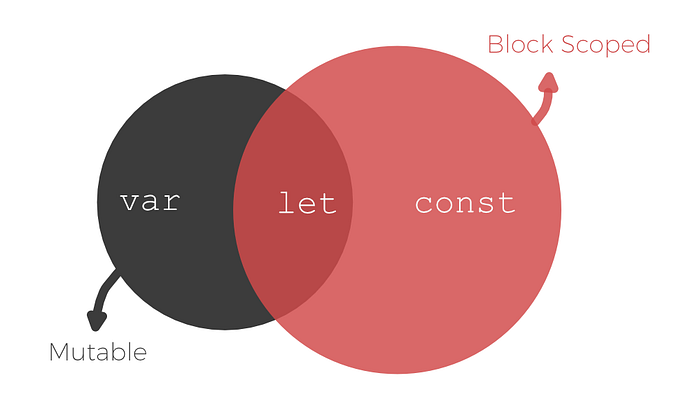
-
Structure of React JS This is the basic Strucuture of React JS. There are basically 2 modules Public src In Public - index.html < div...
-
Single Page Application in React( SPA ) What is SPA? Its a web application that interacts with the web browser by dynamicall...
-
How to Setup React JS App Are you know about React if not please read this . Steps to be Followed: Install Visual Studio code here Install ...



No comments:
Post a Comment